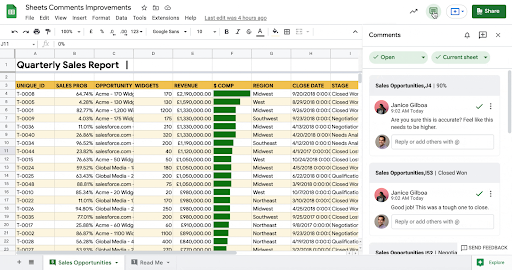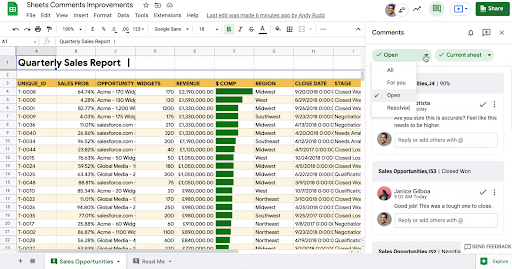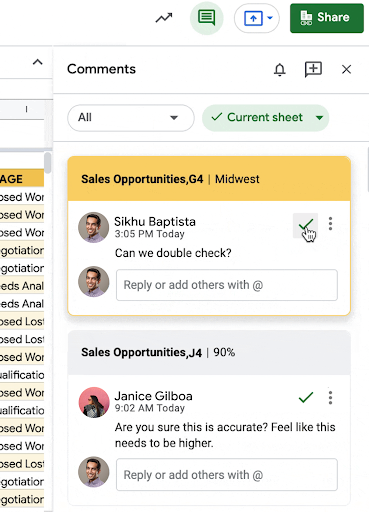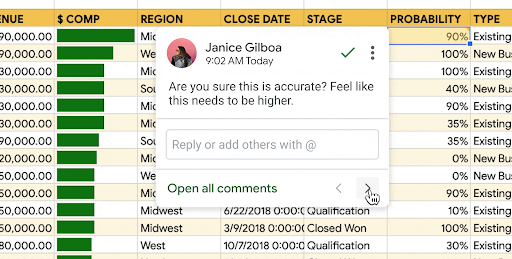On Tuesday July 6, 2021, Microsoft issued CVE-2021-34527 regarding a Windows Print Spooler vulnerability. Updates were released on July 6 and 7 which addressed the vulnerability for all supported Windows versions. We encourage customers to update as soon as possible.
CVE-2021-34527 – Windows Print Spooler Remote Code Execution Vulnerability.
Following the out of band release (OOB) we investigated claims regarding the effectiveness of the security update and questions around the suggested mitigations.
Category: Uncategorized
Microsoft Bug Bounty Programs Year in Review: $13.6M in Rewards
Partnering with the security research community is an important part of Microsoft’s holistic approach to defending against security threats. Bug bounty programs are one part of this partnership. By discovering and reporting vulnerabilities to Microsoft through Coordinated Vulnerability Disclosure (CVD), researchers continue to help us secure millions of customers.
Over the past 12 months, Microsoft awarded $13.
Out-of-Band (OOB) Security Update available for CVE-2021-34527
Today Microsoft released an Out-of-Band (OOB) security update for CVE-2021-34527, which is being discussed externally as PrintNightmare. This is a cumulative update release, so it contains all previous security fixes and should be applied immediately to fully protect your systems.
The fix that we released today fully addresses the public vulnerability, and it also includes a new feature that allows customers to implement stronger protections.
Windows Print Spooler の脆弱性情報 (CVE-2021-34527) に対するセキュリティ更新プログラムの定例外での公開
2021 年 7 月 7 日 (日本時間)、マイクロソフトは以下のソフトウェアのセキュリティ更新プログラムを定例外で公
Investigating and Mitigating Malicious Drivers
The security landscape continues to rapidly evolve as threat actors find new and innovative methods to gain access to environments across a wide range of vectors. As the industry moves closer to the adoption of a Zero Trust security posture with broad and layered defenses, we remain committed to sharing threat intelligence with the community to shine a light on the latest techniques and exploits of attackers so the industry can better protect itself.
New Nobelium activity
The Microsoft Threat Intelligence Center is tracking new activity from the NOBELIUM threat actor. Our investigation into the methods and tactics being used continues, but we have seen password spray and brute-force attacks and want to share some details to help our customers and communities protect themselves.
This recent activity was mostly unsuccessful, and the majority of targets were not successfully compromised – we are aware of three compromised entities to date.
[IT管理者向け] DCOM の脆弱性 (CVE-2021-26414) に対応するためのガイダンス
2021 年 9 月 27 日: マイクロソフトは、2021 年 6 月 8 日 (米国時間) に、分散コンポーネントオブジェクトモデ
New ways to discover and navigate comments in Google Sheets
What’s changing
- Review comments and conversation threads in a sidebar.
- Apply filters to find the most relevant comments for getting your work done when a document is highly collaborative.
- Page through comment threads in a document in the comment overlay.
Who’s impacted
Why you’d use it
Additional details
- The comment icon in the Appbar.
- The “open all comments” item in the sheet tab.
- The “open” from any comment anchored to a cell.
- A new button in the comment overlay that allows you to page between comment threads in a document.
Getting started
- Admins: There is no admin control for this feature.
- End users: This feature will be ON for everyone.
Rollout pace
- Rapid Release domains: Gradual rollout (up to 15 days for feature visibility) starting on June 2, 2021
- Scheduled Release domains: Extended rollout (potentially longer than 15 days for feature visibility) starting on June 16, 2021
Availability
- Available to all Google Workspace customers, as well as G Suite Basic and Business customers.
Resources
![]()