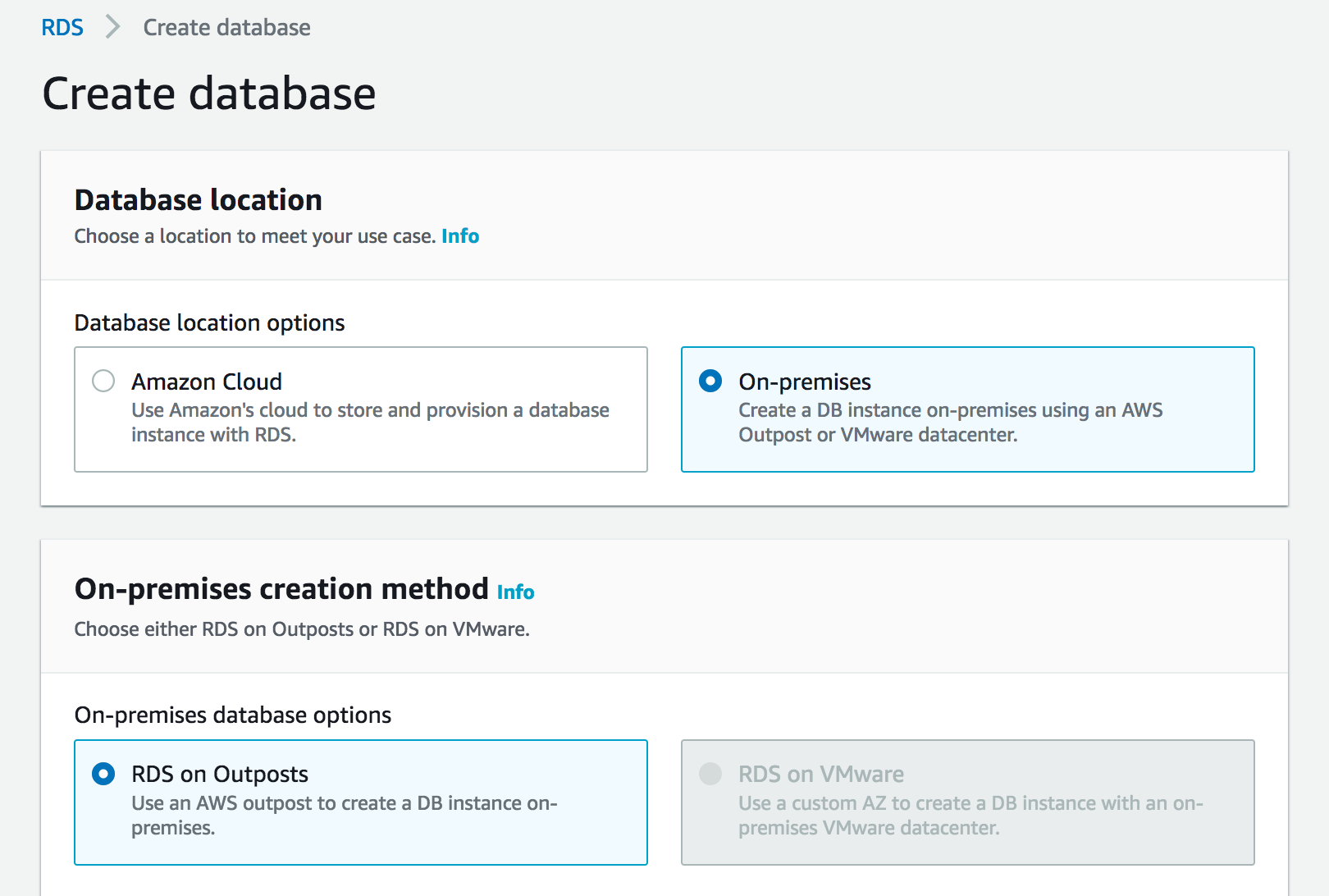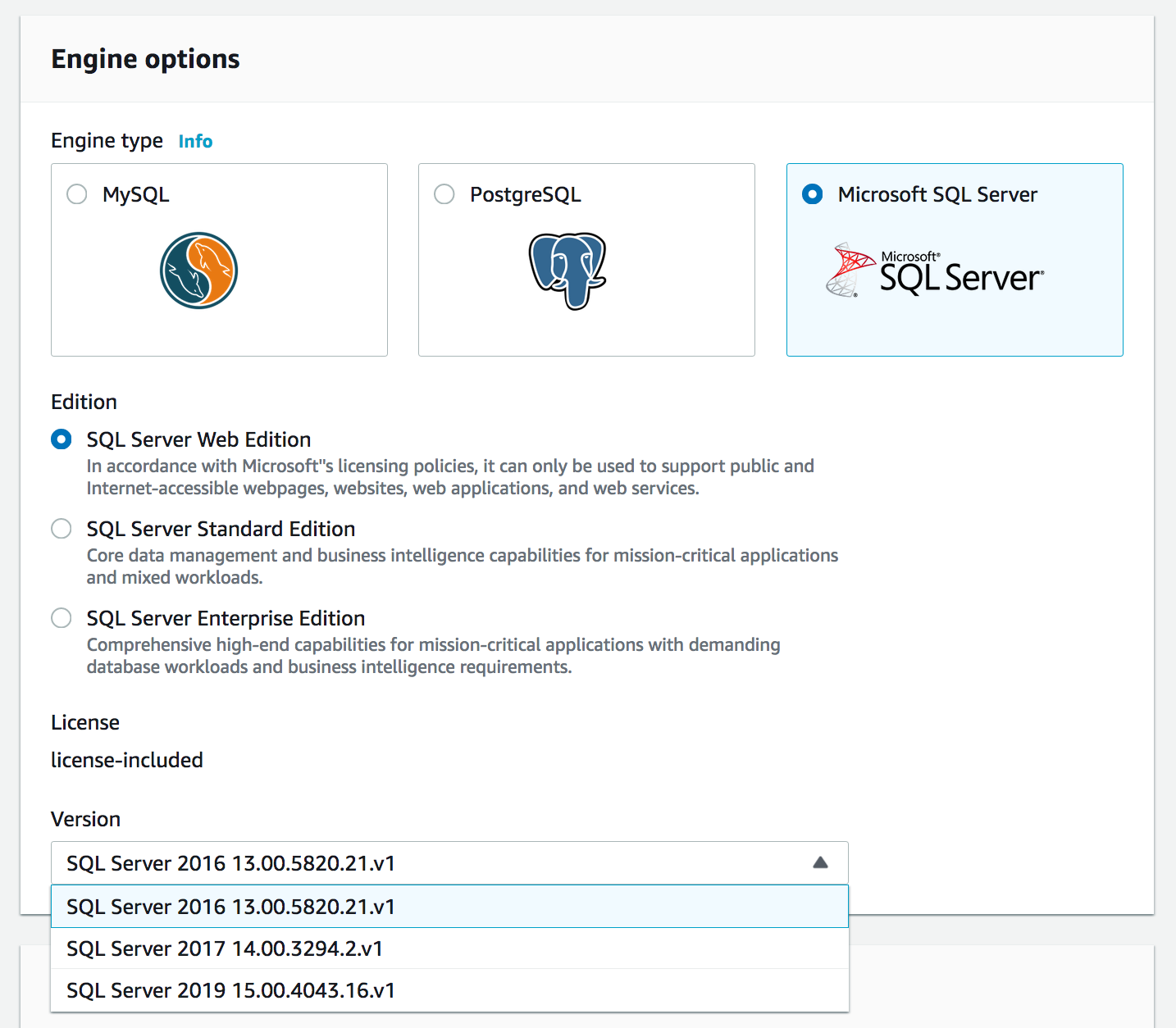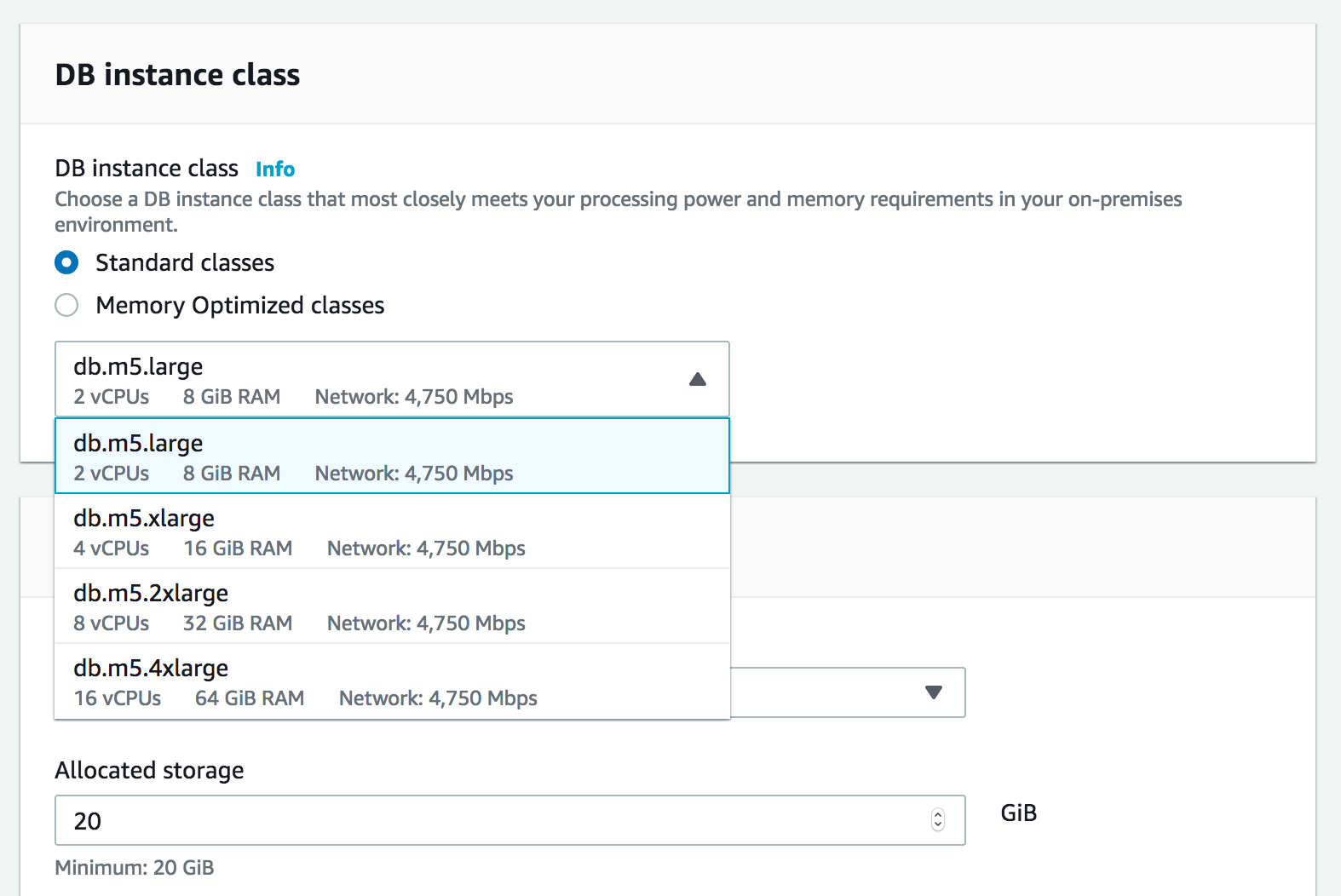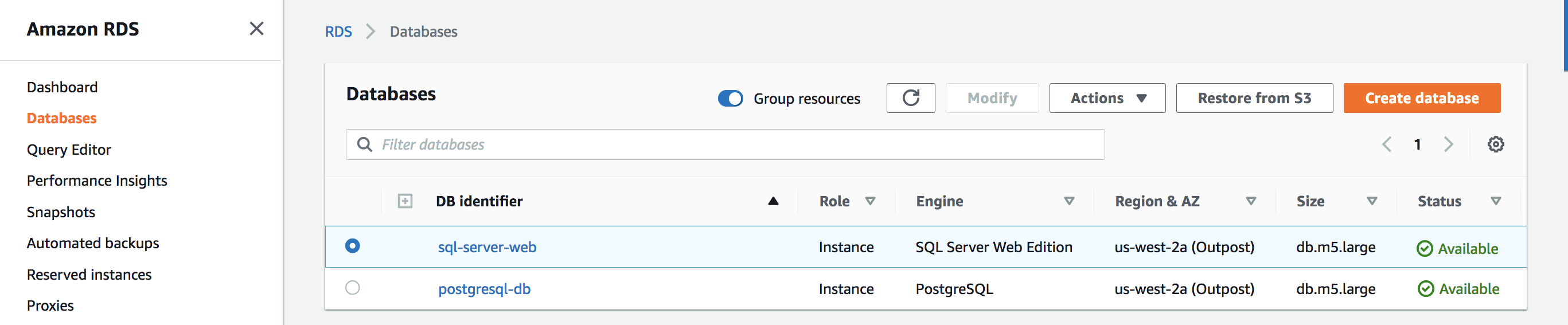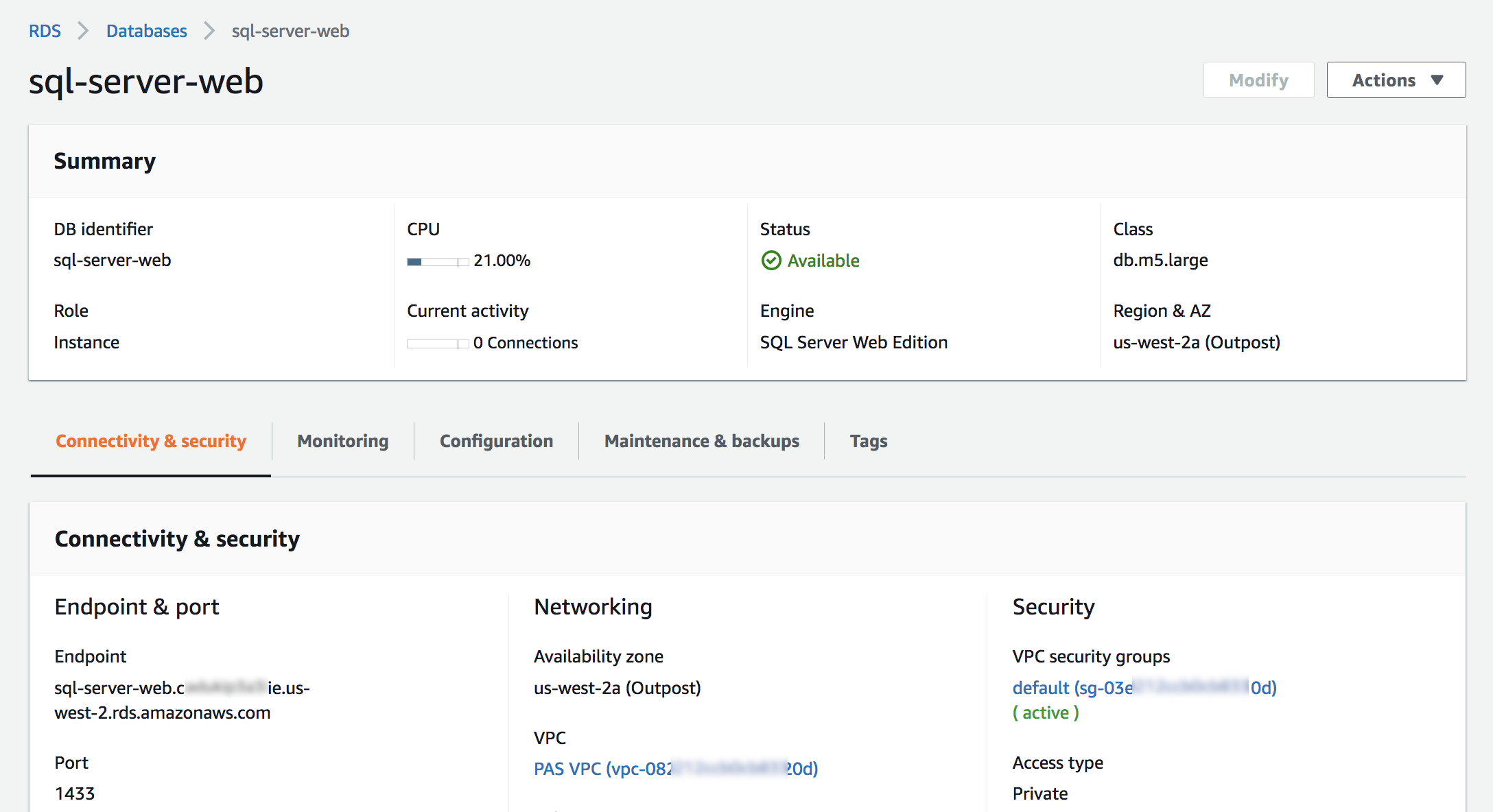The world is asynchronous, is what Werner Vogels, Amazon CTO, reminded us during his keynote last week at AWS re:Invent. At the beginning of the keynote, he showed us how weird a synchronous world would be and how everything in nature is asynchronous. One example of an event-driven application he showcased during his keynote is Serverlesspresso, a project my team has been working on for the last year. And last week, we announced Serverlesspresso extensions, a new program that lets you contribute to Serverlesspresso and learn how event-driven applications can be extended.
Last Week’s Launches
Here are some launches that got my attention during the previous week.
Amazon SageMaker Studio now supports fine-grained data access control with AWS LakeFormation when accessing data through Amazon EMR. Now, when you connect to EMR clusters to SageMaker Studio notebooks, you can choose what runtime IAM role you want to connect with, and the notebooks will only access data and resources permitted by the attached runtime role.
Amazon Lex has now added support for Arabic, Cantonese, Norwegian, Swedish, Polish, and Finnish. This opens new possibilities to create chat bots and conversational experiences in more languages.
Amazon RDS Proxy now supports creating proxies in Amazon Aurora Global Database primary and secondary Regions. Now, building multi-Region applications with Amazon Aurora is simpler. RDS proxy sits between your application and the database pool and shares established database connections.
Amazon FSx for NetApp ONTAP launched many new features. First, it added the support for Nitro-based encryption of data in transit. It also extended NVMe read cache support to Single-AZ file systems. And it added four new features to ease the use of the service: easily assign a snapshot policy to your volumes, easily create data protection volumes, configure volumes so their tags are automatically copied to the backups, and finally, add or remove VPC route tables for your existing Multi-AZ file systems.
I would also like to mention two launches that happened before re:Invent but were not covered on the News Blog:
Amazon EventBridge Scheduler is a new capability from Amazon EventBridge that allows you to create, run, and manage scheduled tasks at scale. Using this new capability, you can schedule one-time or recurrent tasks across 270 AWS services.
AWS IoT RoboRunner is now generally available. Last year at re:Invent Channy wrote a blog post introducing the preview for this service. IoT RoboRunner is a robotic service that makes it easier to build and deploy applications for fleets of robots working seamlessly together.
For a full list of AWS announcements, be sure to keep an eye on the What’s New at AWS page.
Other AWS News
Some other updates and news that you may have missed:
I would like to recommend this really interesting Amazon Science article about federated learning. This is a framework that allows edge devices to work together to train a global model while keeping customers’ data on-device.
Podcast Charlas Técnicas de AWS – If you understand Spanish, this podcast is for you. Podcast Charlas Técnicas is one of the official AWS podcasts in Spanish, and every other week there is a new episode. Today the final episode for season three launched, and in it, we discussed many of the re:Invent launches. You can listen to all the episodes directly from your favorite podcast app or at AWS Podcasts en español.
AWS open-source news and updates–This is a newsletter curated by my colleague Ricardo to bring you the latest open-source projects, posts, events, and more.
Upcoming AWS Events
Check your calendars and sign up for these AWS events:
AWS Resiliency Hub Activation Day is a half-day technical virtual session to deep dive into the features and functionality of Resiliency Hub. You can register for free here.
AWS re:Invent recaps in your area. During the re:Invent week, we had lots of new announcements, and in the next weeks you can find in your area a recap of all these launches. All the events will be posted on this site, so check it regularly to find an event nearby.
AWS re:Invent keynotes, leadership sessions, and breakout sessions are available on demand. I recommend that you check the playlists and find the talks about your favorite topics in one collection.
That’s all for this week. Check back next Monday for another Week in Review!
— Marcia