What’s changing
In 2017, we announced that we would replace classic Sites with new Sites, and in 2019 we announced that domains will have until the end of 2021 to complete the transition. Important note: Starting May 15, 2021, website creation in classic Google Sites will no longer be available. Visit the Help Center for more details on the Classic Sites migration.
To help Admins and end users manage the transition to new Sites, we introduced the Classic Sites Manager in 2020. Recently, we’ve added several new options to the Classic Sites Manager to help you and your users manage the transition from classic Sites:
- Super Admins can now delegate admin-level Classic Sites Manager access to other users in their organization via a new assignable privilege, allowing them to do things like assign site owners or convert websites to the new Google Sites experience on behalf of their end users
- Admins and site owners can now bulk delete and restore sites within the Classic Sites Manager
- Admins can now bulk update ownership of sites from within the Classic Sites Manager
See below for more information.
Who’s impacted
Admins and end users
Why it’s important
We hope these new options help admins and their end users navigate the transition from classic Sites to new Sites.
Admins can delegate admin-level access to the Classic Sites Manager to the right people within their organization, allowing them to view all classic Sites and determine which migration actions need to be taken (convert, delete, assign site owners, etc.).
With the addition of the delete bulk action in the Classic Sites Manager, admins (or delegated admins) can quickly remove any sites that are no longer relevant within their domain. End users will be able to remove any sites they own. Once a site is deleted, a user or admin has 30 days to restore it before it is permanently deleted.
For sites that have no owners, admins (or delegated admins) can now use the update owners action to assign ownership of sites to a point of contact in your organization who can best advise on whether the site should be deleted or converted to new Sites.
Additionally, sites can be converted to the new Sites experience using the Classic Sites Manager, with the option to export a filtered view from the Classic Sites Manager to Google Sheets for record keeping or further analysis.
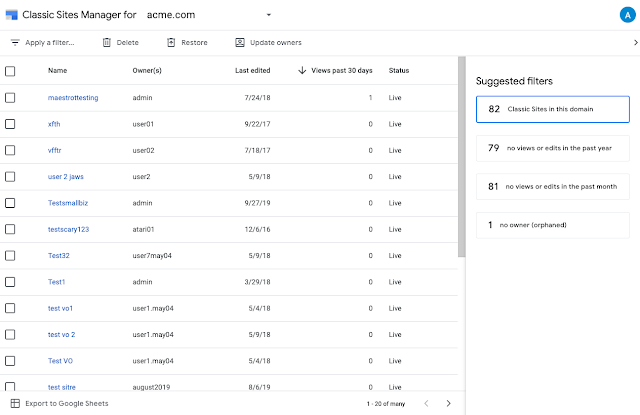 The Classic Sites Manager can be used to convert, delete, restore, and assign ownership of sites within your domain.
The Classic Sites Manager can be used to convert, delete, restore, and assign ownership of sites within your domain.Getting started
- Super Admins: Visit the Help Center to learn more about designating a different OU or Group as Admins for the Classic Sites Manager.
- Admins: Use our Help Center to learn more about the Classic Sites Manager and and using the bulk delete and restoration tool in the Classic Sites Manager. Use our migration guide to plan for the transition from classic Sites to new Sites.
Rollout pace
- Rapid Release and Scheduled Release domains: This feature is available now for all users.
Availability
- Available to Google Workspace Essentials, Business Starter, Business Standard, Business Plus, Enterprise Essentials, Enterprise Standard, Enterprise Plus, Education Fundamentals, Education Plus, and Nonprofits, as well as G Suite Basic and Business customers
- Not available to Google Workspace Frontline customers
Resources
- Google Workspace Admin Help: Provide admin access to the Classic Sites Manager
- Google Workspace Admin Help: Use the Classic Sites Manager
- Google Workspace Admin Help: Transition from classic Sites to New Sites
- Google Workspace Admin Help: About the new Google Sites
- Google Sites Migration: Guidance for Workspace Admins
- Google Workspace Updates Blog: Timelines and tools for transition from classic to new Google Sites
![]()

